I use the gumroad service, it’s a convenient store. After purchasing the project, they will be in your personal account. There you can also find other items if you bought them.
At the moment, the paypal payment method is not available to me. The only payment method is by card. Sometimes payment with a card does not work, this is a problem on the gumroad side. Try later, for example the next day.

I use 2 types of licenses regular and extended.
In most cases, you will need a regular license. The extended version is purchased if your final product is displayed for money.
Ie if you make a video for YouTube, then a regular license. If the end user has to pay you to see the result, then extended.
Also, if you are a freelancer and perform an order for a client, you need to ask the client how they are going to show the final result.
Element3D in most cases loses the path to the 3D models. To fix this, you need to open all the scenes, find the e3d layer in them, and go to the scene settings. Next, if the element doesn’t prompt you to specify the path to the models (usually it’s the footage folder), you’ll need to do it manually. File> re-link the scene file. Repeat in all scenes and in all layers with the Element3d (video tuts)