Motion Node for Blender
This Blender Motion Node pack is inspired by the MoGraph C4D approach, its simplicity and flexibility. Motion nodes are small building blocks that I use to create motion graphics every day. They include generators, selection, fields, deformers and others. Motion Nodes are not an all-in-one tool, I tried to maintain the flexibility of the geonode blender while removing routine actions. For this reason, you will need basic knowledge of geonodes, which you can highlight from example files or other lessons.
These nodes are a mirror of my workflow. Every time I do a freelance project or personal work, I replenish or improve my library of motion nodes.
Early Access
The project is currently in the process of testing, writing documentation, writing examples. It will most likely take me several months, until then the project will be in early access and a discount will apply to it.
Discount will be $15
Promo code: ETLWBK1
What is included
-
Motion node
Motion nodes and everything related to them.
-
Preview file
Files from the preview including the final render.
-
Examples
The example files are various works, not necessarily related only to motion nodes, they will not always include the final render. See examples of such works below.
Categories
- Deformers
- Fields
- Generators
- Selection
- Simulation node
- Utilities
- UVs
- Material node
How it work
In this example, I use 2 nodes, this is the subdivision of the cube and the recursive subdivision of the plane.
How look Examples file inside
Example 1
In this example, the task is to compress the curves in the center. I use the ObjectRamp and the ColorRamp for control. I multiply the current position of the points by the data from the object ramp, and do not touch the Z position to leave the length as it is. Color ramp now controls the compression force.
Example 2
In this example, using Select Normal, I then inverted the selection and set the pinning areaCurrently, geo nodes cannot affect the geometry generated by them. But we can influence the geometry created in the usual way.
Example 3
In this example, I’m using a subquery to create a massive scene with cubes. Available with the final render in the examples.
Image
Node List
Deformers
- Curve Deformer
- Wave Deformer
Fields
- Box Fields
- Linear Fields
- Sphere Fields
- Get Position
Generators
- Grid Cloner
- Linear Cloner
- Plexus
- Face Subdivider
- Cube Subdivider
- Recursive Subdivider 2D
Selection
- Object Ramp
- Selecte Outside
- Select Piece
- Selecte Normal
- Select Edge
Simulation Node
- Curl Noise
- Tracer
Utilities
- Sorted Attribute
- Viewport Resolution
- Transfers Attributes to Instances
- Time Offset
- Delay
UVs
- Curve UV Unwrap
- Simple UV
Curve
- Along a Curve
- Profile Curve
- Trim Loop
Material
- Curvature
Royalty Free license
Motion Node
The Royalty Free license grants you, the purchaser, the ability to make use of the purchased product for personal, educational, or commercial purposes as long as those purposes do not violate any of the following:
- You may not resell, redistribute, or repackage the purchased product without explicit permission from the original author
- You may not use the purchased product in a logo, watermark, or trademark of any kind
Preview file And Examples
- You may not resell, redistribute (for example, on videohive, envato elementets, motionarray and similar sites), or repackage the purchased product without explicit permission from the original author
- You may not use the purchased product in a logo, watermark, or trademark of any kind
- You can use these files in your personal or commercial work
Refund Policy
Because the project is a membership, you can terminate it at any time. For this reason, before buying, carefully study the project page and if you have any questions, ask them in the comments (the link will be in the descriptions)
I can also refund your money here are a few conditions.
If you have signed up for membership by mistake and want to refund the funds, do not download the archives. Then I will refund you the full amount.
If you have signed up for membership, but realized that it does not suit you (by downloading the main archive). Unfortunately, I will withhold $39, and I will refund the rest to you.
If more than 1 months have passed and you want to stop membership. I will deduct $39 for the main set of nodes and for each active month.
How to Install
Go to Preferences > File Paths > Press Plus+ (Add Asset Library)> Choose folder with Motion Node