Along a Curve
Directs instances to the length of the curve.
Settings
Instance – It works with instances and points. Transfer the geometry to instances.
Curve – A curve for the direction.
Drop-down menu:
- Curve – The curve with the specified index will be used.
All Curves – They will be distributed over all curves.
Each Curve – There will be 1 instance on each curve. The number of instances must be equal to the number of curves.
Factors – For animation offset
Tilt – Tilt
Align– alignment of instances along axes
Factor For Align – In some situations can help in selecting the correct alignment.
Object – If you have selected the object mode, then connect the object rotation or node to look at.
Curve Index – the curve index for the curve mode.
How to use
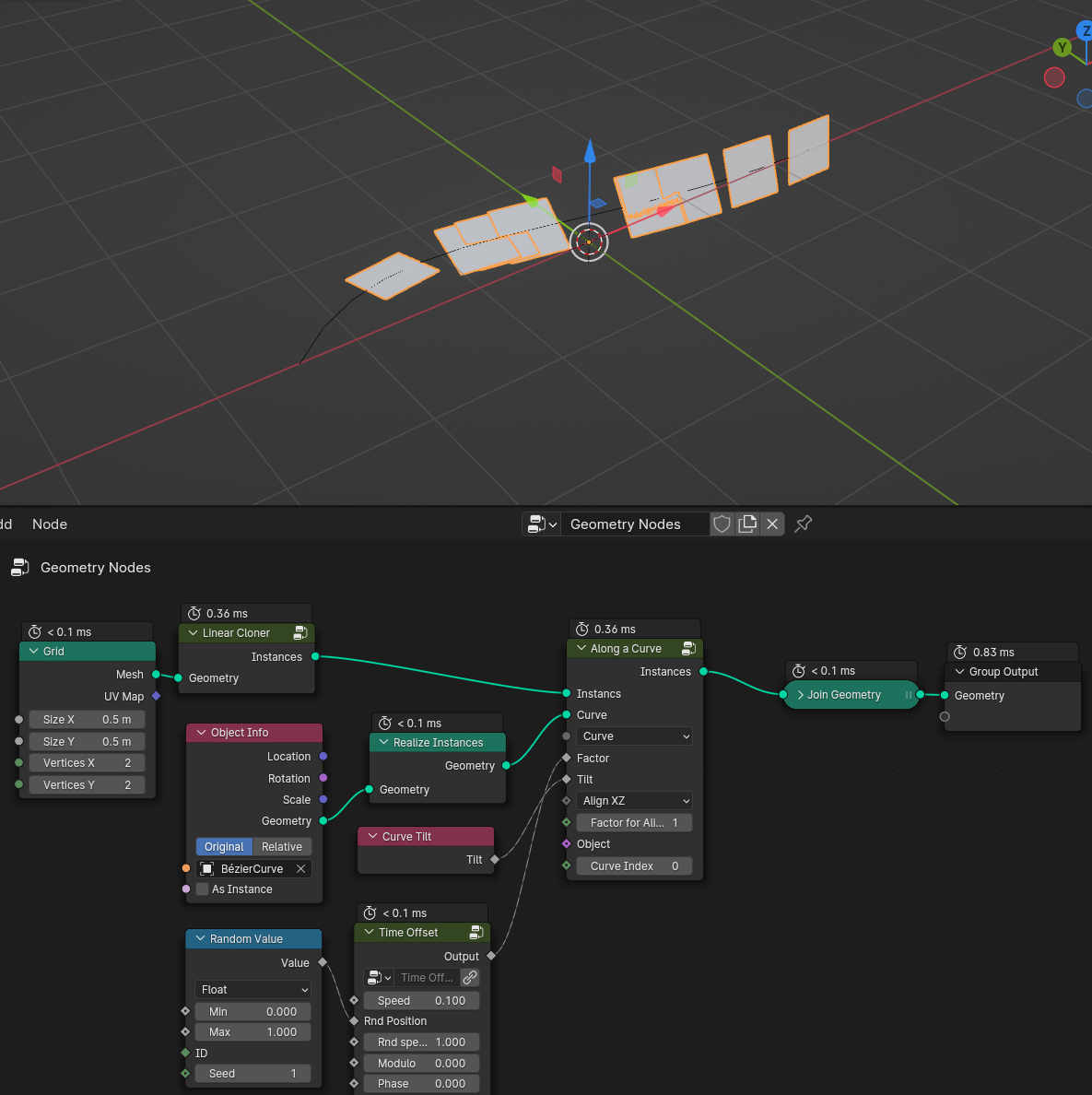
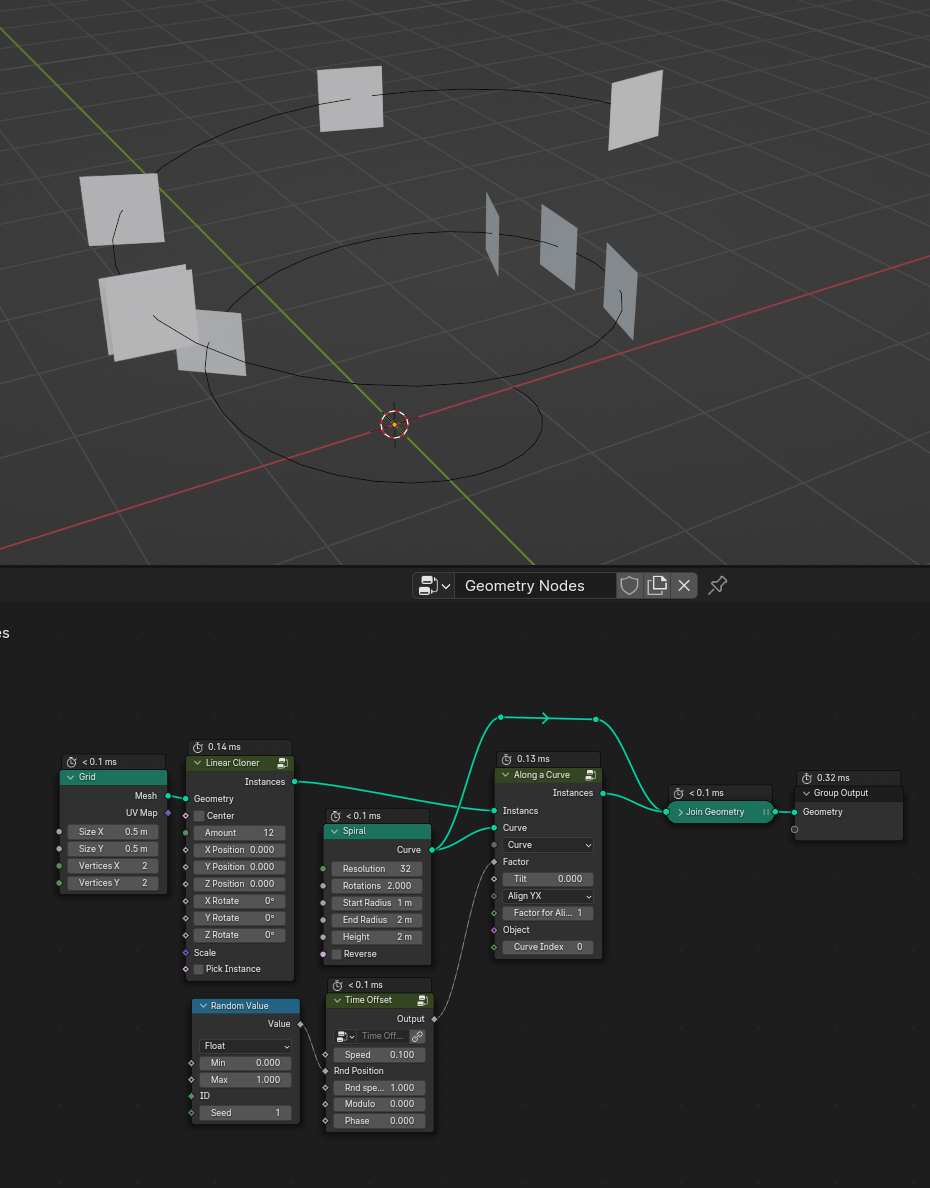
Note that to see all instances, you need to set a unique factor for each of them through a random node. Or how, in this case, to make a random position in the time offset node.