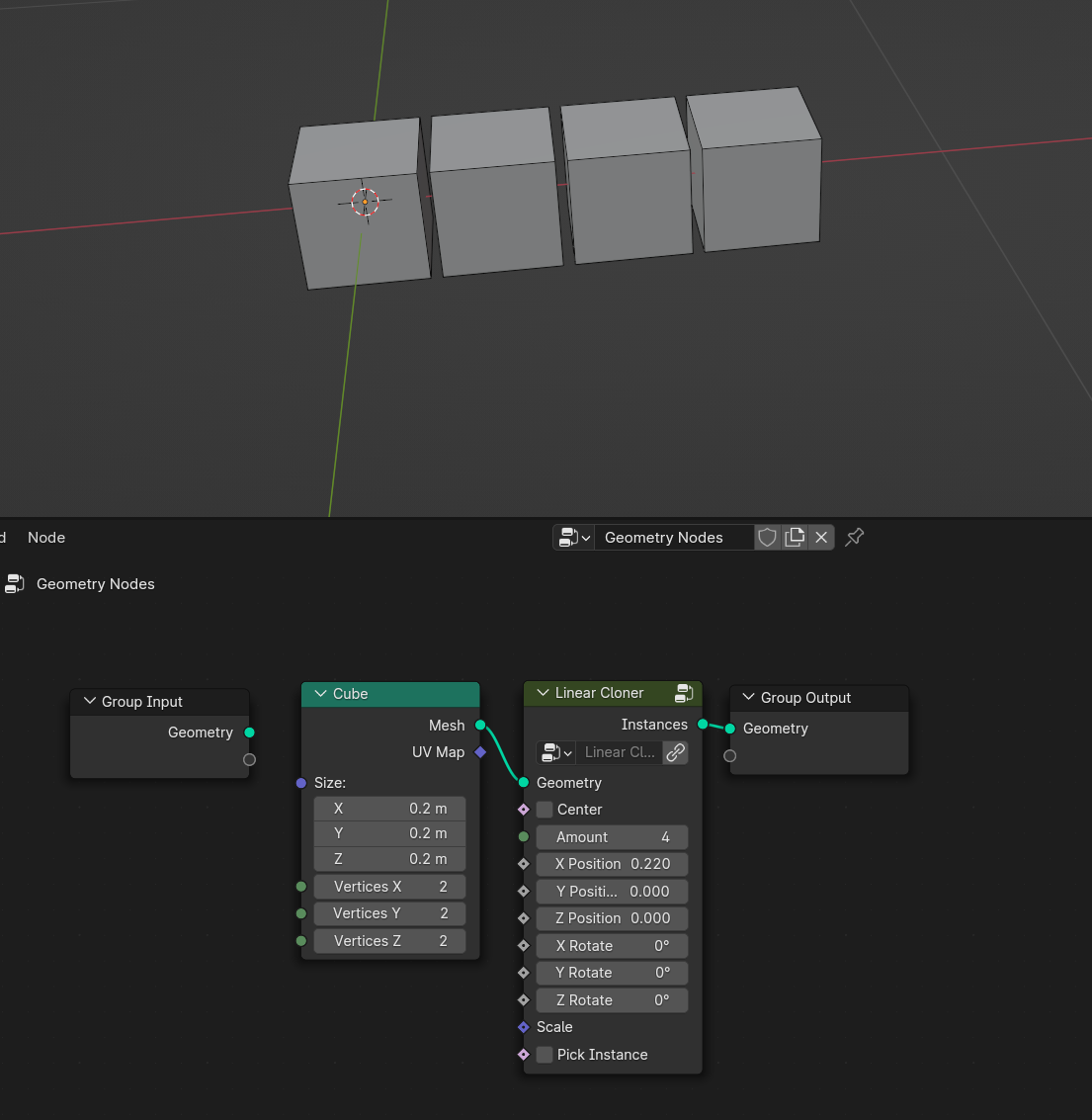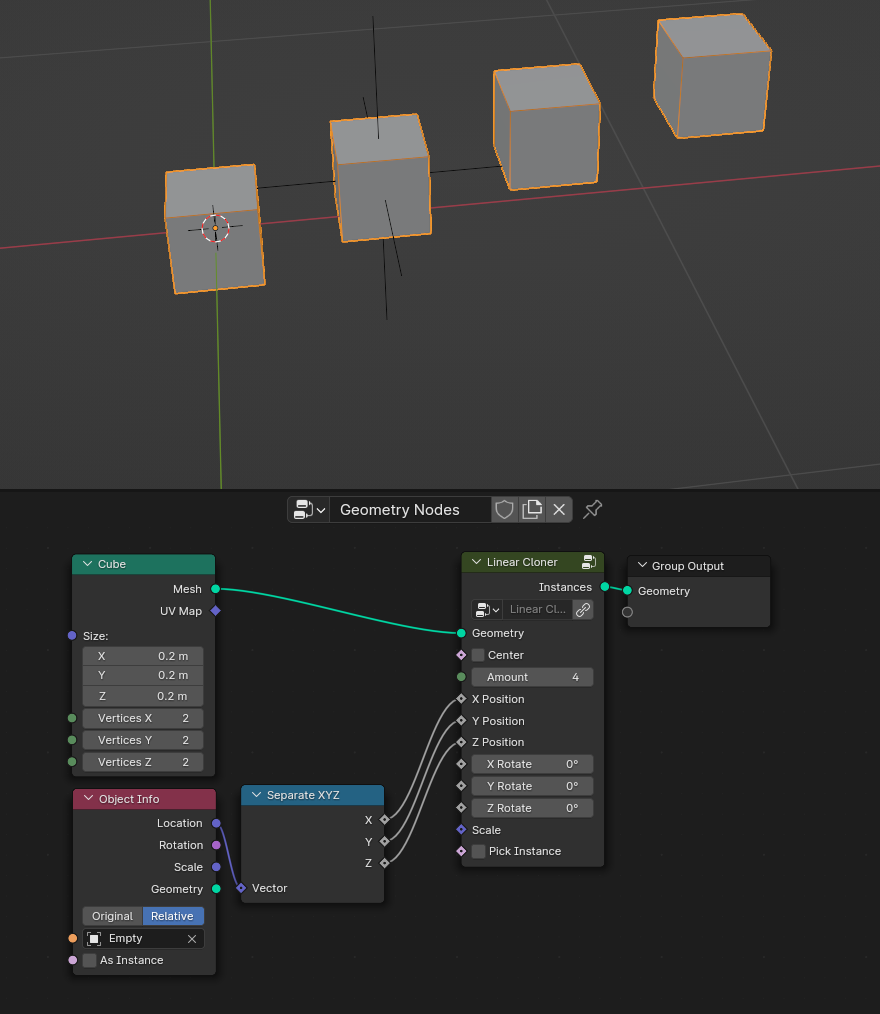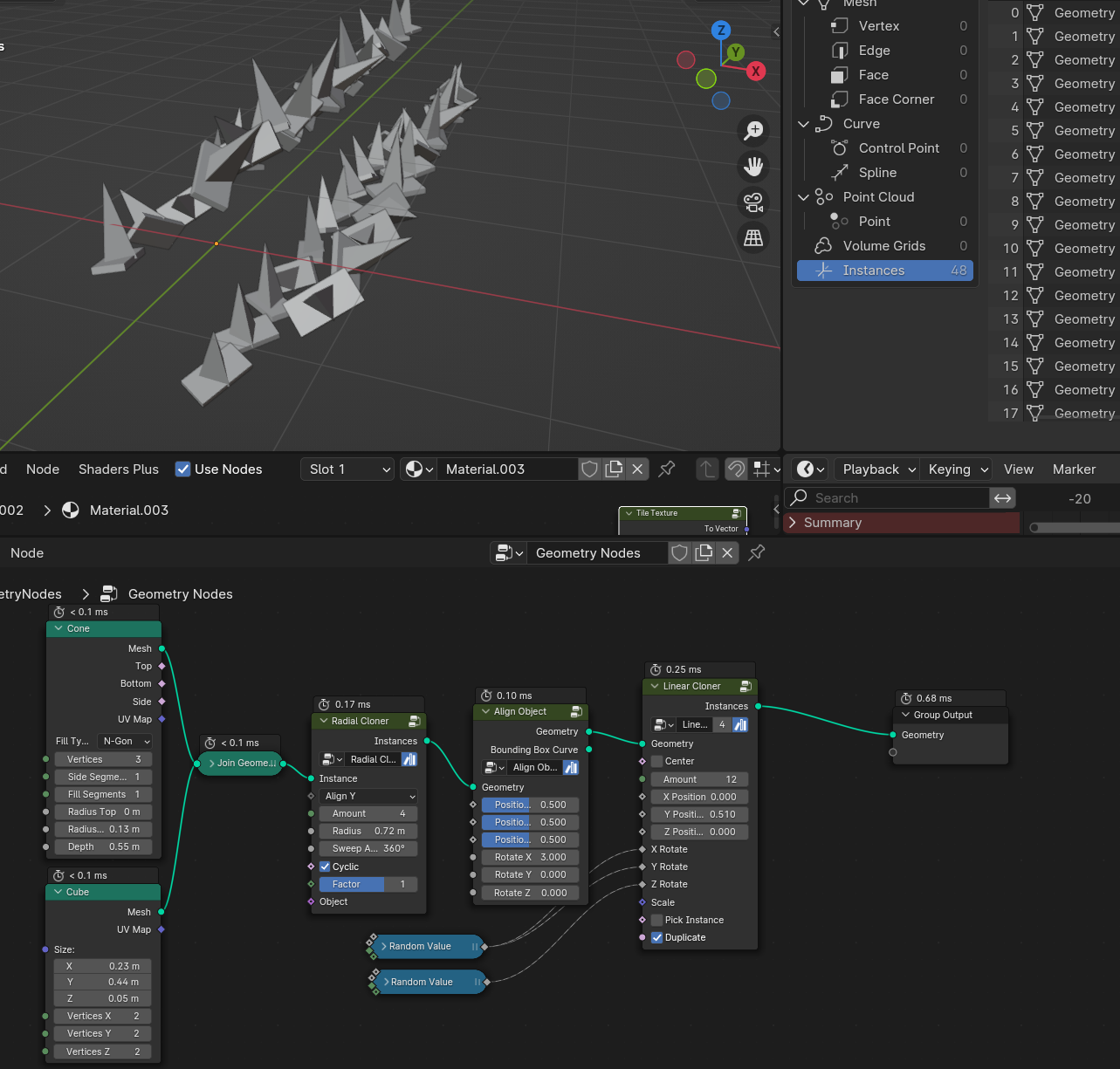Linear Cloner
Clones instances along the axes, each subsequent clone is positioned relative to the previous one, as in the array modifier. But this does not apply to rotation and size, they apply an uniform value for all.
Settings
Center – positions all the clones relative to the center.
Amount – number of instances
Position X/Y/Z – clone’s position
Rotate X/Y/Z – Rotate
Scale – Scale
Pick Instance – If you need to use 1 instance type on each vertex. It will not work when the duplication mode is enabled.
Duplicate – The mode in which the node duplicates each instance. See the example below.
How to use