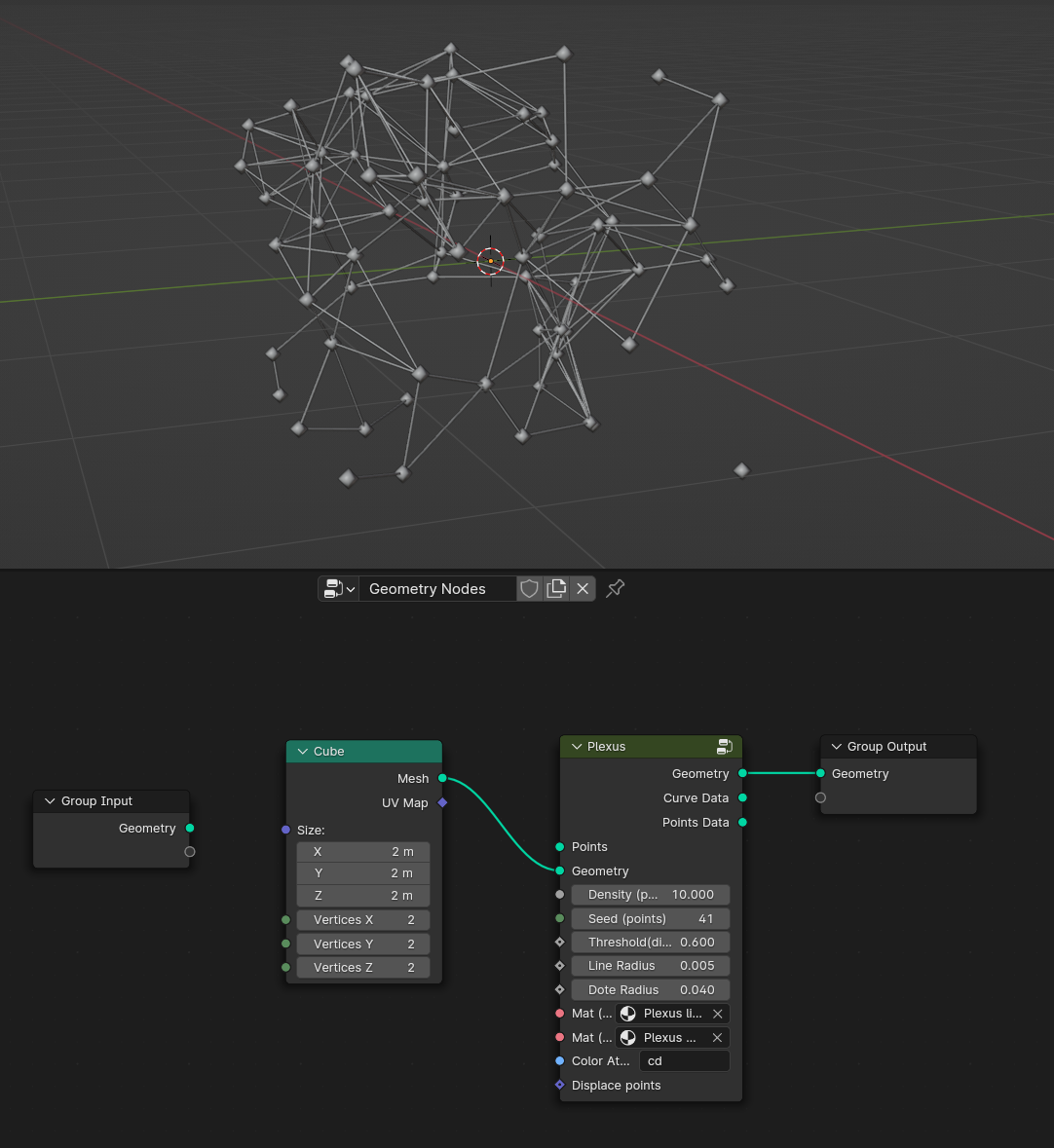Plexus
Creates lines between points. If you need a lot of lines, it is best to create on the geometry of the fur
Based on the lesson: https://www.youtube.com/watch?v=tj6ZZYO5qPY&t=428s
Settings
Points – To connect points.
Geometry – The geometry is connected, after which it is converted to a volume and points are randomly distributed over the volume.
Density (points) – The higher the density, the more points are generated. It only works if the geometry is connected.
Seed – Seed for geometry only
Threshold (distance) – The distance between the lines removes everything above the value.
Line/Dots Radius – The radius of the lines/dots
Mat (Line)/ (Dots ) – Material for lines/dots,
Color Attribute – Name color attribute,
Displace Points – Additional offset
How to use