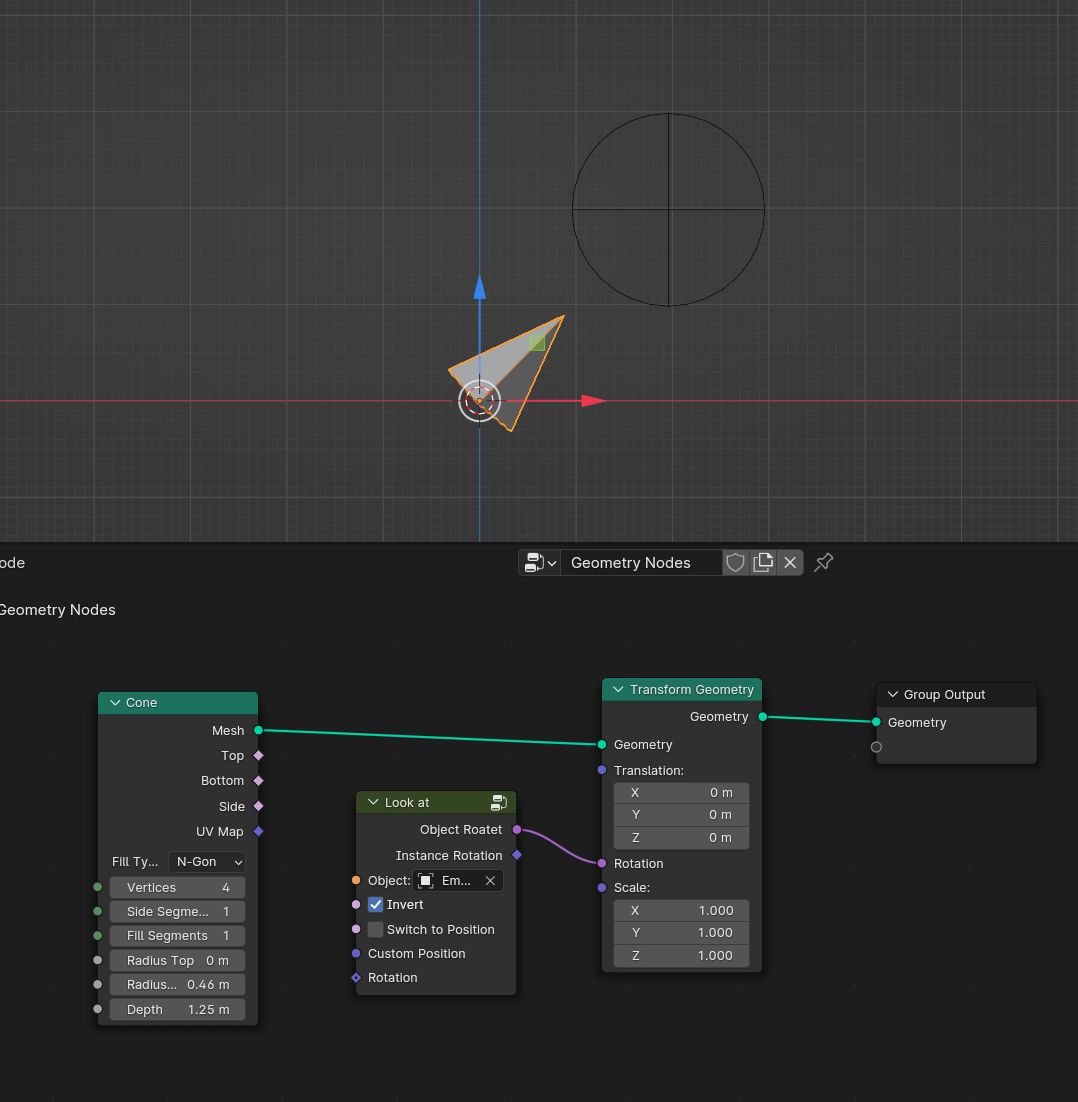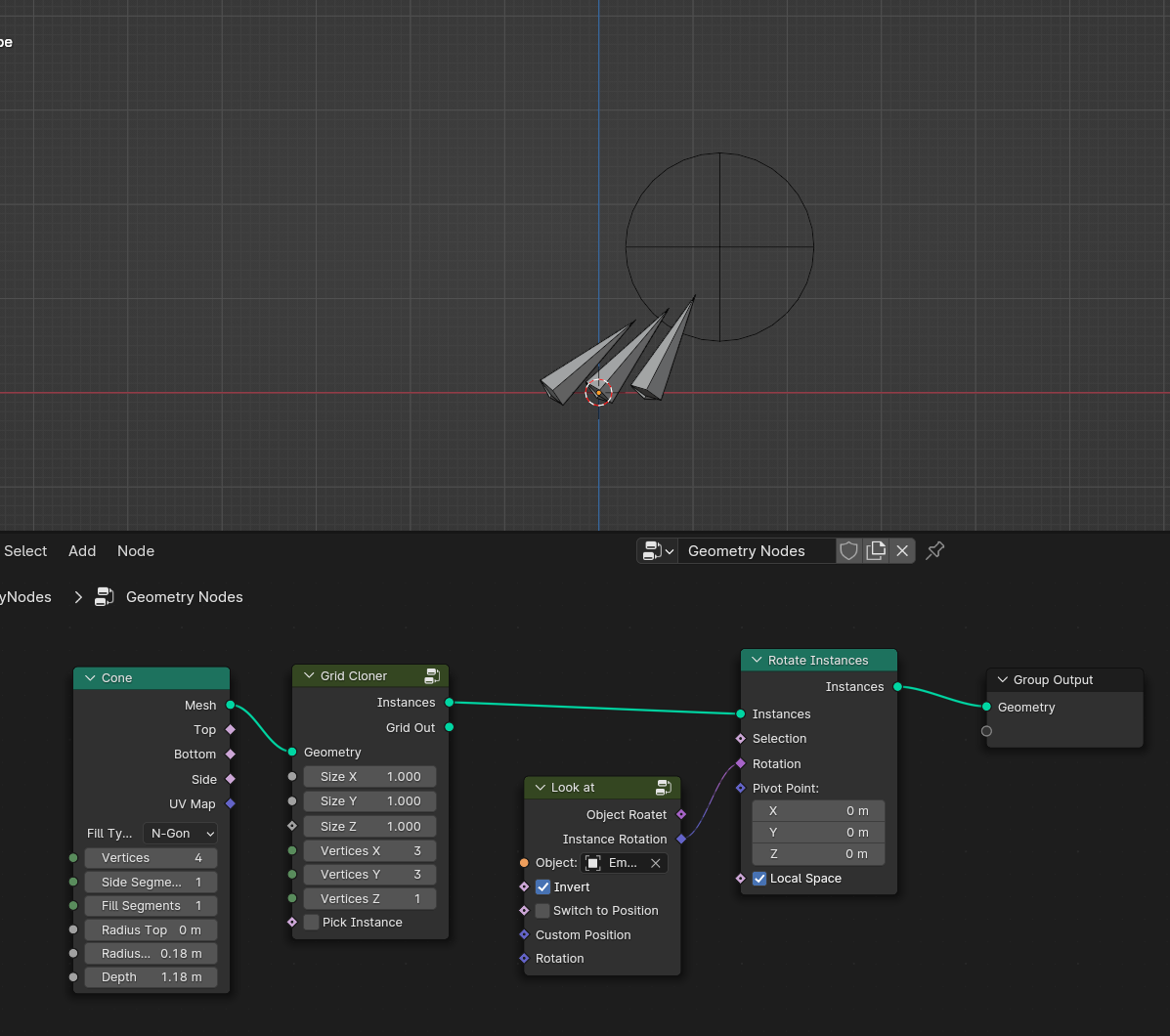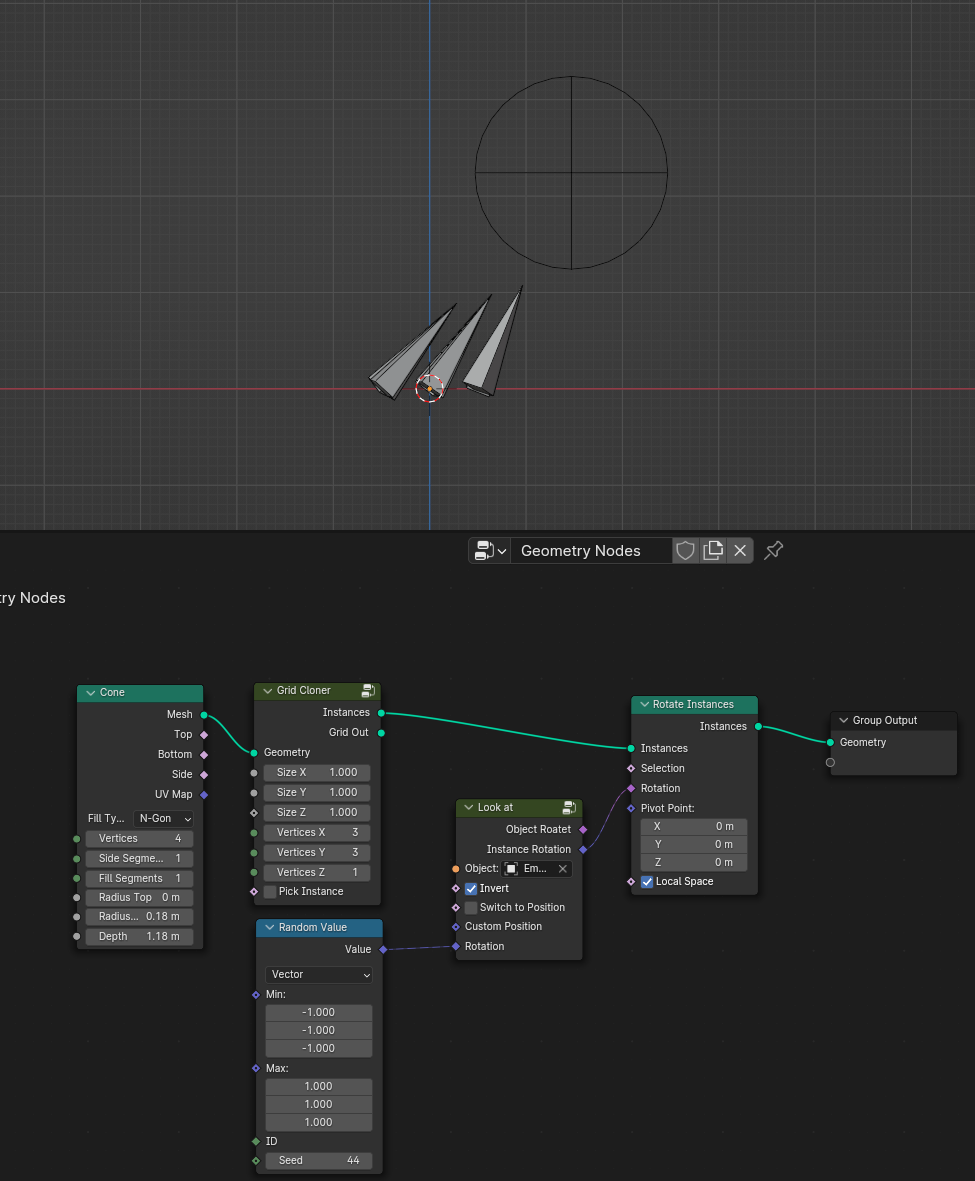Look At
rotate the geometry towards the object along the Z axis.
Settings
Object– you can use any object, not necessarily a camera.
Invert – invert the rotation.
Switch to Position – switch to a position, so you can look at the object that was created inside the geo node. The position of the object. IT can be obtained using the Ged Date node.
Custom Position – Position
Rotation – Rotation along non-blocked axes, in this case X and Y

How to use