Get Data
The node is used to get fast data. Now it allows you to get the position and dimensions of the bounty box on each axis separately.
The position is a replacement for the sample index bundle
Settings
Geometry – The incoming geometry
Num index – Is a switch when you need to specify an index. Otherwise, it reads all indexes.
Index – The index number.
Position– The position of the points.
- Drop-down Menu – The node works based on points. In this menu, you should choose how to read the geometry.
Bounding Size– Bounding box size
- X/Y/Z – Size
How to use
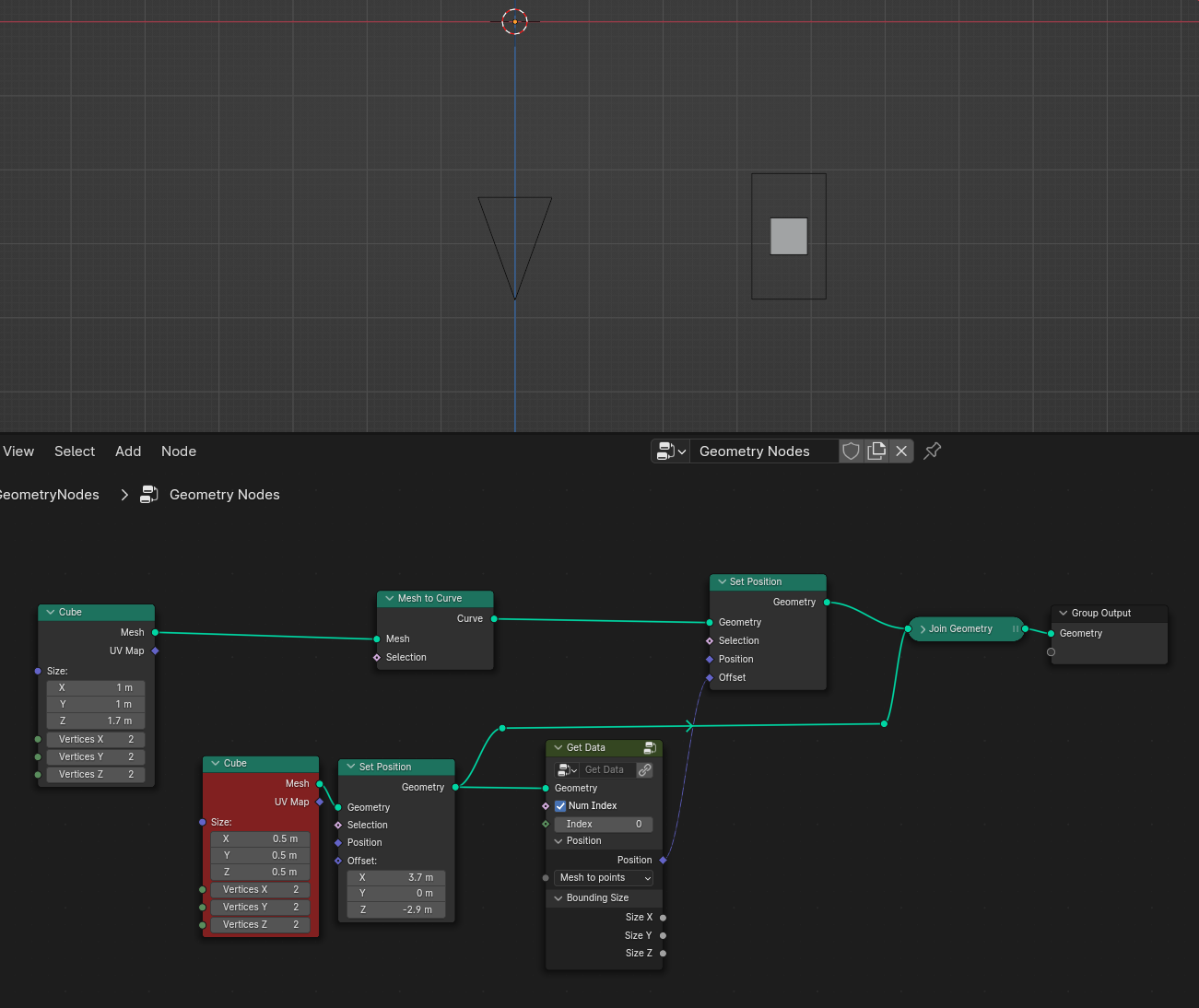
The red cube is read as 1 point with the position of the cube, and this position is transferred to another cube.
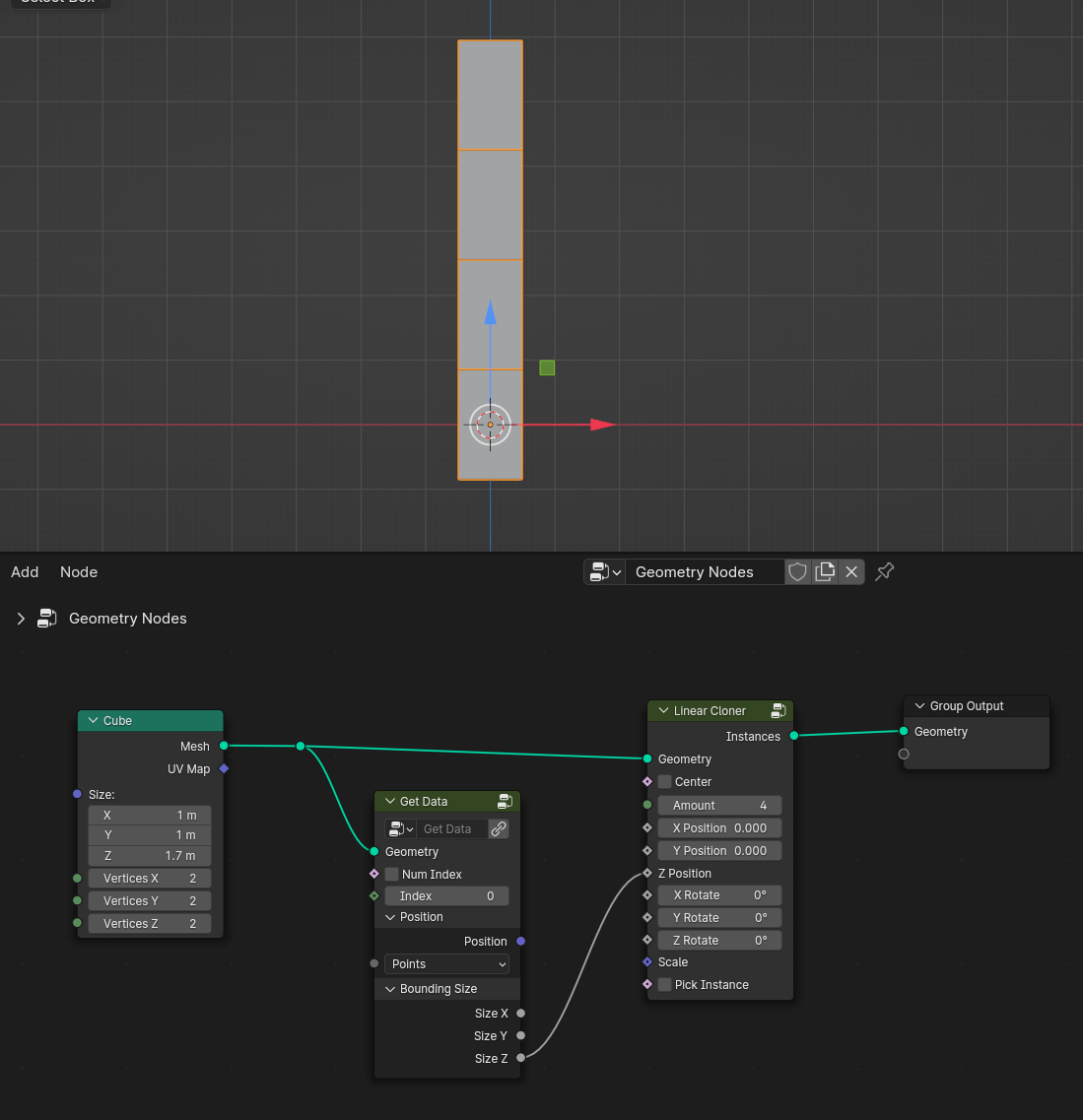
Take the size on the Z axis and transferred to the linear cloner