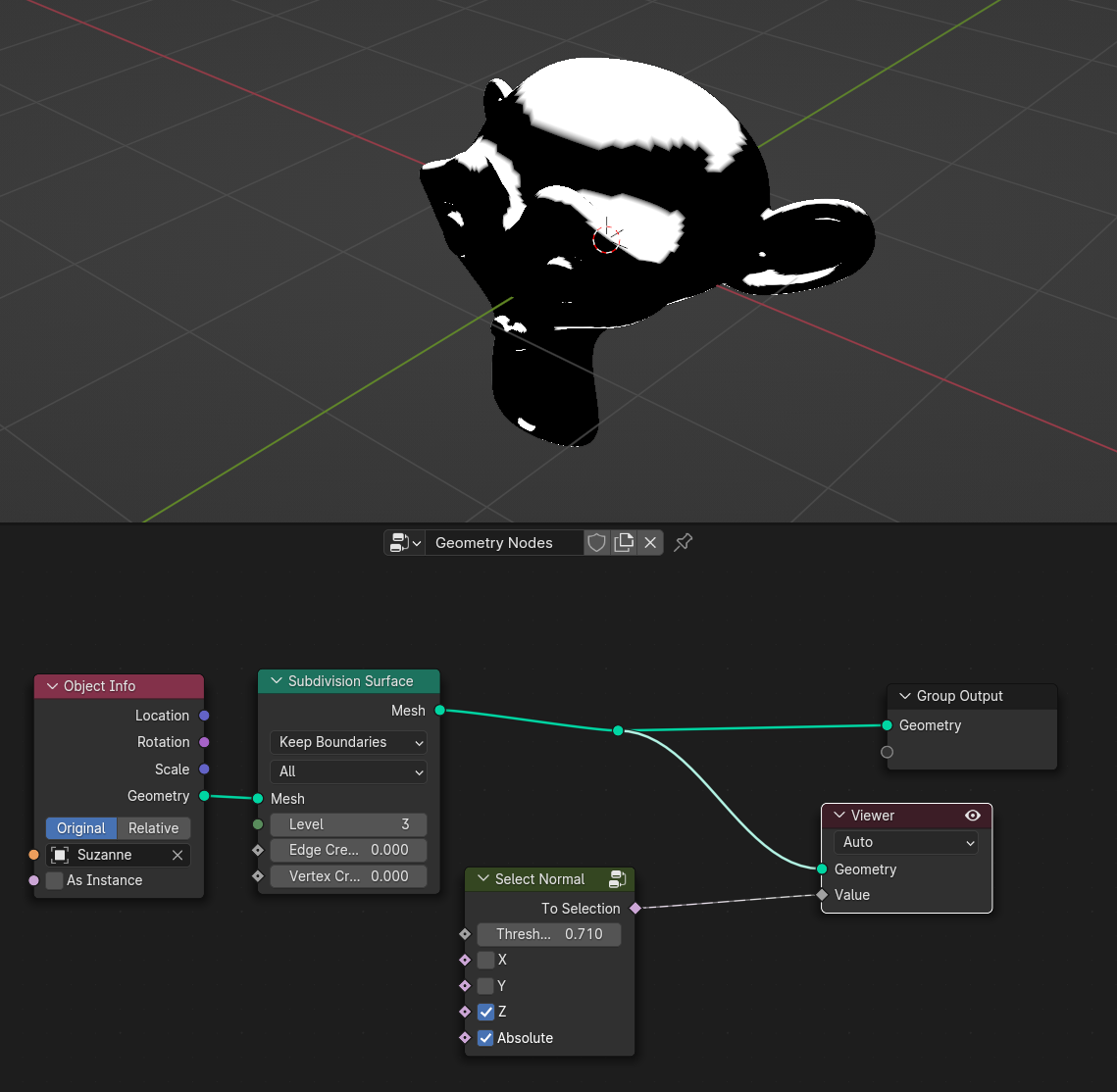Select Normal
Selects according to the normal of the geometry.
Settings
X/Y/Z – Selects according to the normal of the geometry
Threshold – The direction of the normal
deviation threshold
Absolute – takes into account negative values
When using blur, you can use a Colorramp or a Floating Curve to add softness or contrast to the values.
How to use