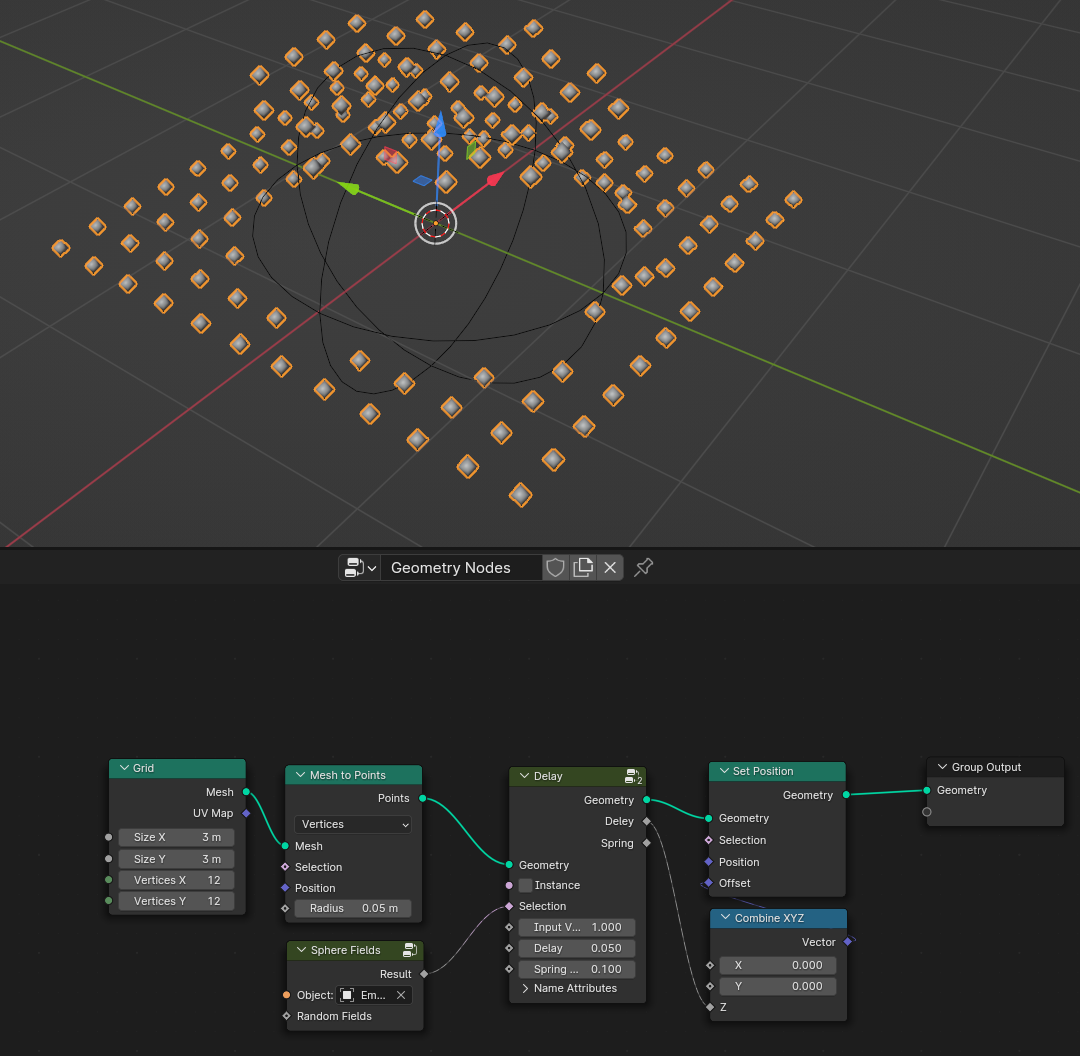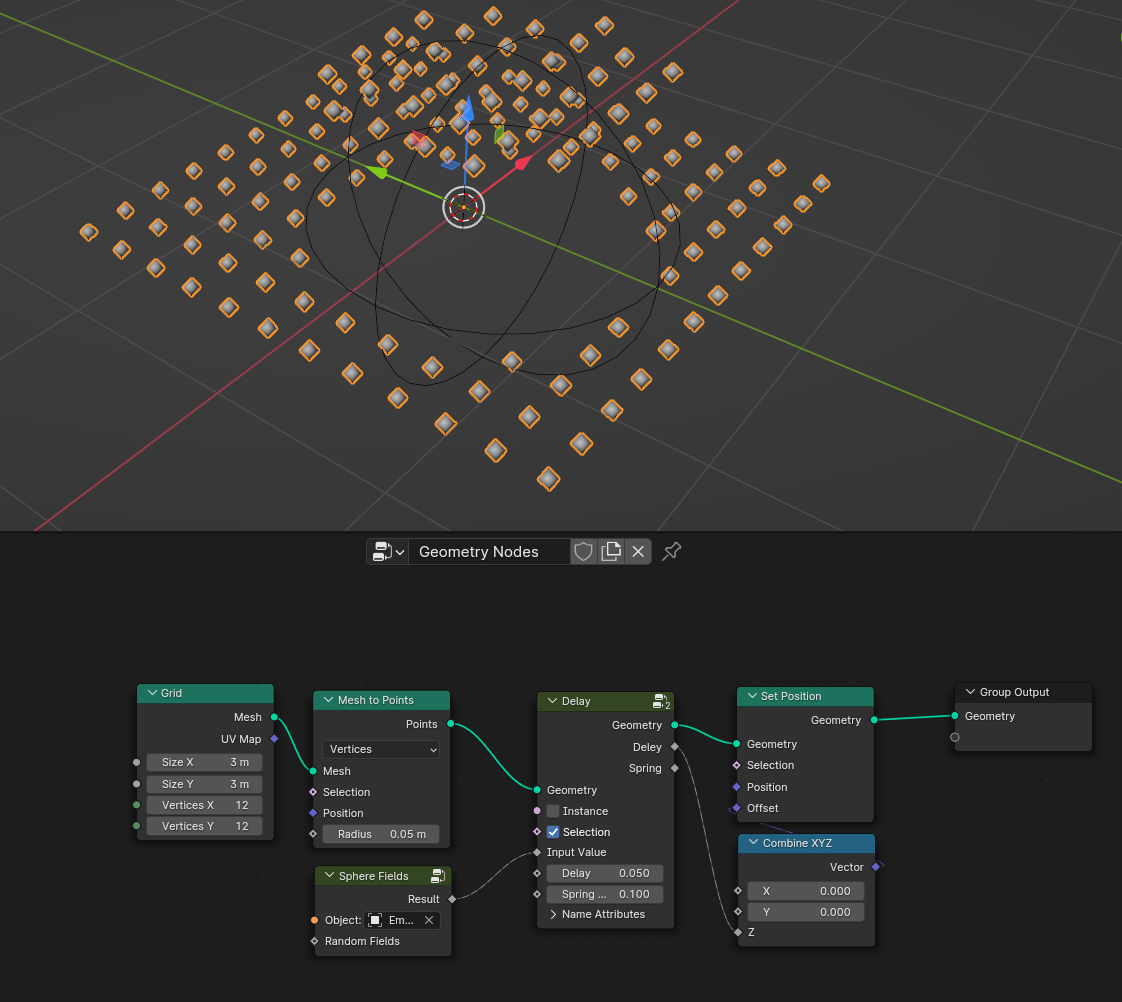Daley
It is used to create a damping or spring effect. Not to be confused with the jelly effect. It works based on simulations zone .
Settings
Instance – If the effect is applied to instances. In the usual version, it works on points.
Selection – Selection for the effect effect
Input Value – The incoming value, maximum 1, after which it begins to decrease by the value of Daley/Spring.
Daley – is the value for creating attenuation, the smaller the smoother.
Spring Pulsar – Values for creating a spring.
Name Attribute – is the name of the attributes, basically it is required if you use 2 deletions in a row. Then you need to rename the attributes to 2, otherwise the node will overwrite the value.
How to use