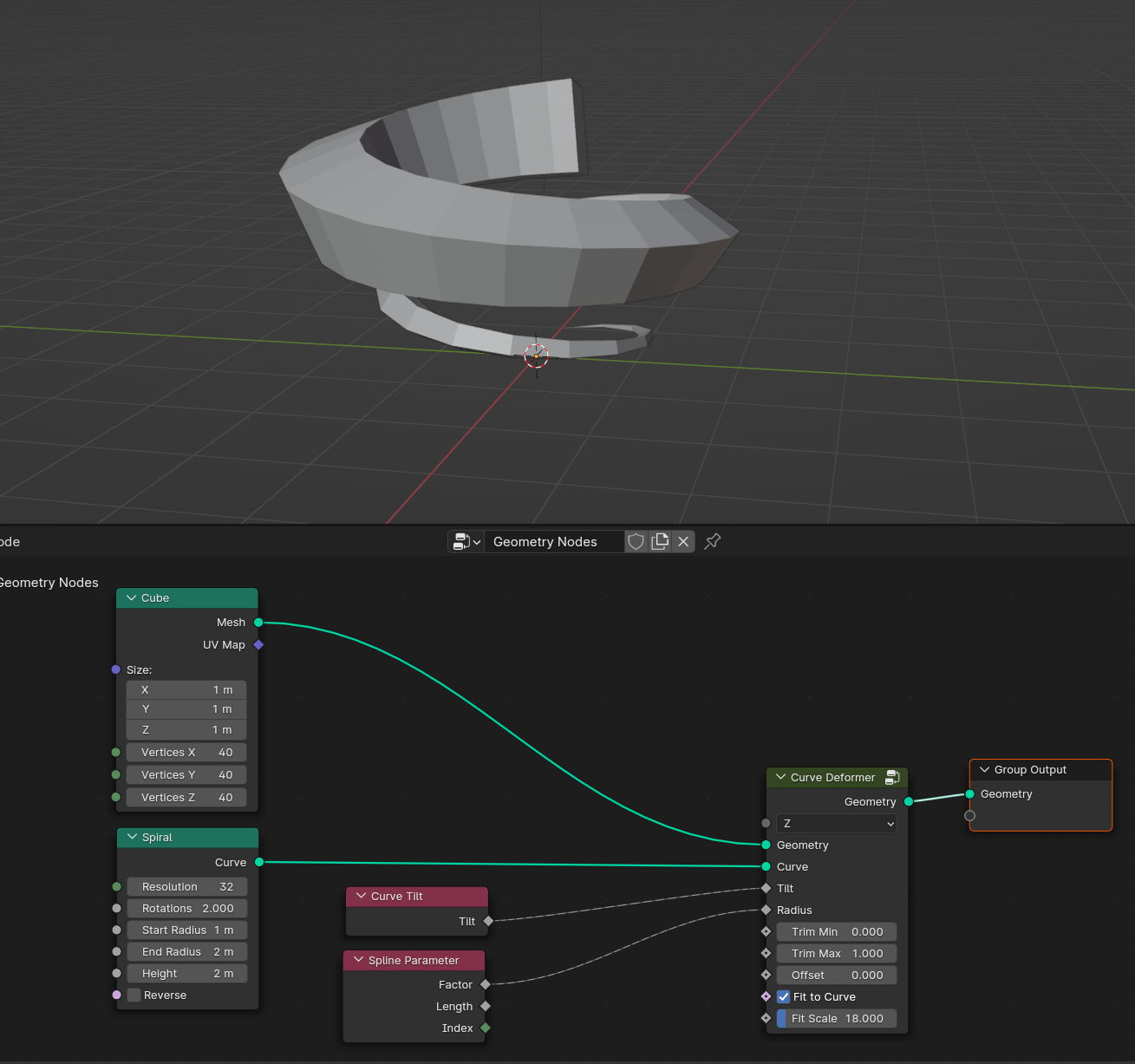Curve Deformer
Deforms the geometry along a curve.
Settings
In the Menu, you can change the orientation of the model for curvature. By default, it bends along the Z axis.
Tilt – Tilt, to read it from the curve, connect the Curve Tilt.
Radius – Affects the size geometry, you can read it from the curve or set the Spline Parameter > Factor.
Trim min/max – cuts the minimum and maximum values.
Offset– shifts the geometry along the curve if it is cut off.
Fit to Сurve – If you disable it, the geometry will decrease, and you will need to select the appropriate size using the Fit Scale.
At the moment, the size of the geometries does not correspond to the actual size.
How to use