Radial Cloner
Clones an object in a circleClones an object in a circle
Settings
Align X/Y/Z – Align to one of the axes.
Amount – number of instances
Radius – the radius of the circle
Sweep Angle – Trim curve
Cyclic – make the curve cyclic, it is necessary for proper alignment.
Factors – the alignment factor. Sometimes it can help in choosing the right alignment.
Object – the object is attached to copy its rotation. If you connect the node to Look At, then the clones will look at the object.
How to use
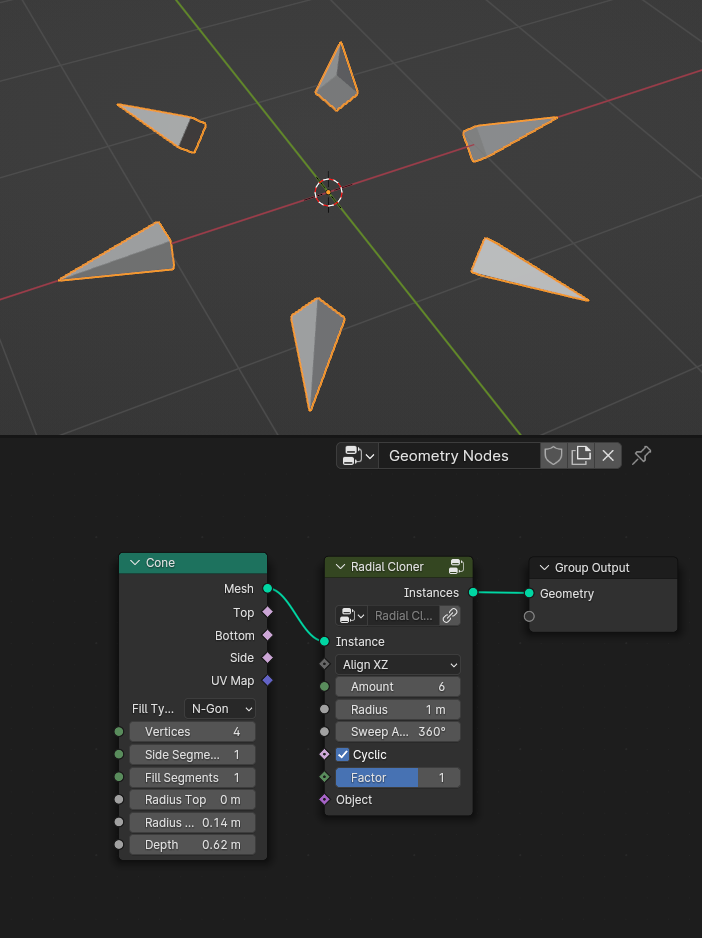
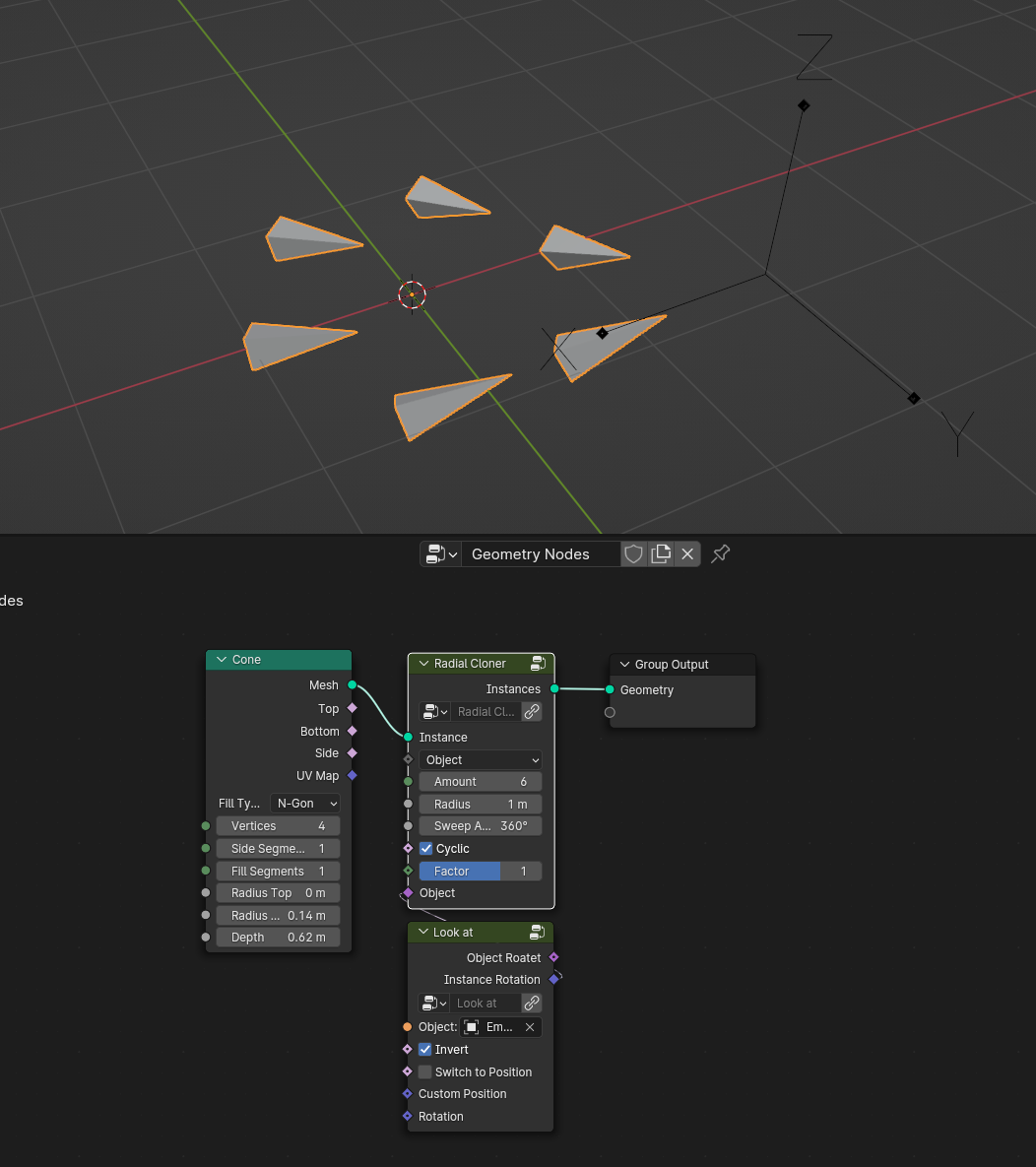
Instances are positioned relative to a relatively empty object, as in the array modifier